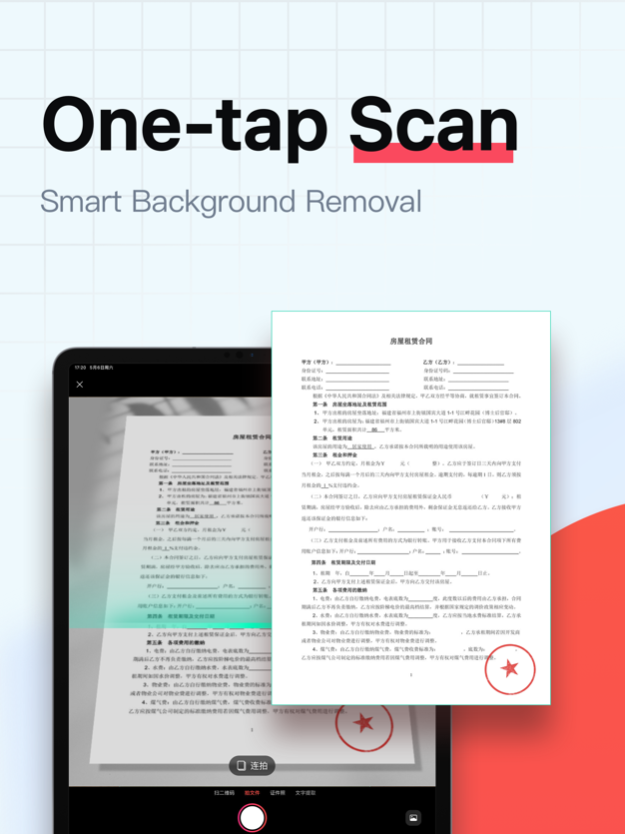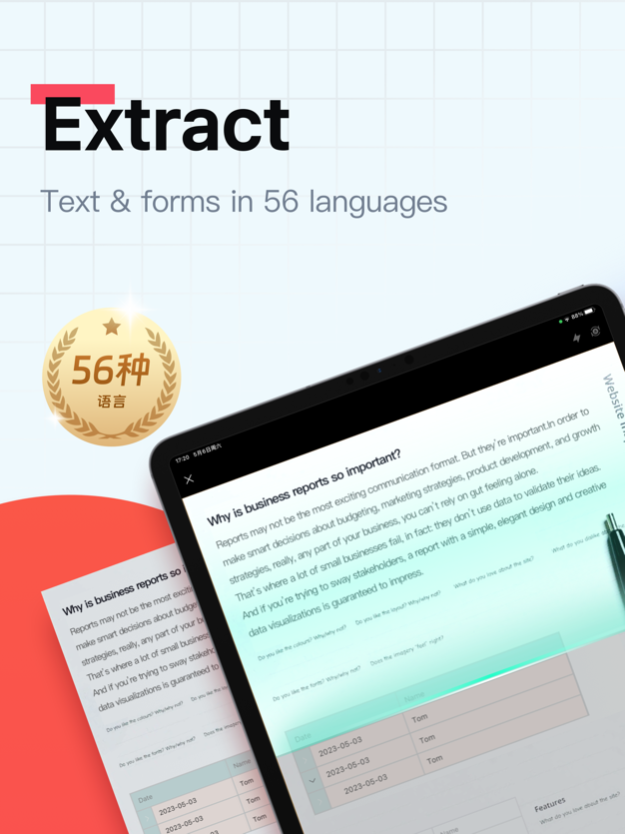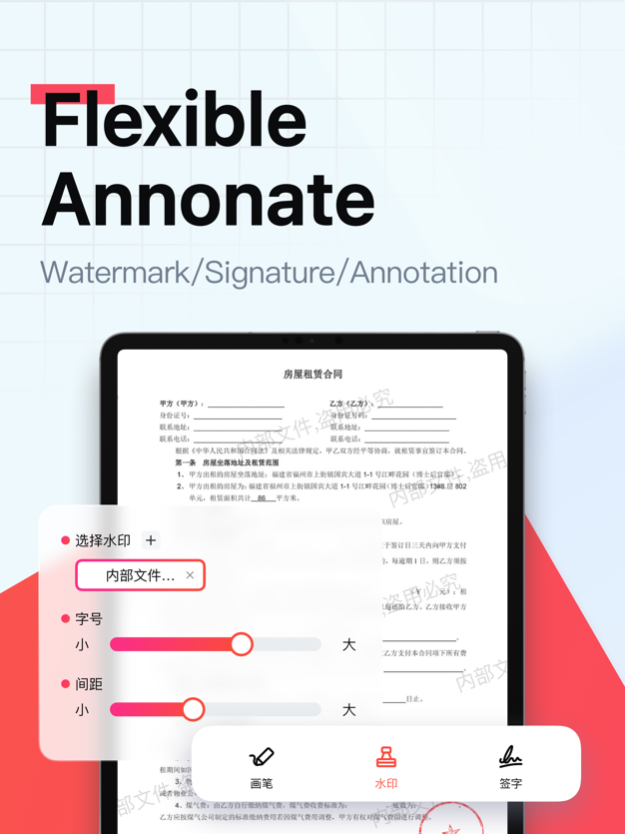ScannerHD:Scanner to scan PDF 3.9.1
Free Version
Publisher Description
Your ultimate Scanner App.
Turn your smart phone into a pocket scanner to scan, store, sync and share on the best ever scanning App with free scans.
*********************************************
ScannerHD FEATURE HIGHLIGHTS
*********************************************
High Scan Quality
Auto-Scan & Detect
OCR Text Recognition
Convert Image To Excel
Sync & Upload to Cloud
Multiple Filters Options
Create & Manage Folders
Professional Editing Features
Share to Mail/WhatsApp/Messenger
Get the scanned document in the highest quality and convert it immediately into PDF or JPEG format so that you can share the scanned document, image, books, bills, important notes or any kind of paper that you can think of, via Dropbox, CloudDrive.
What ScannerHD users can scan:
PDF/Document/Receipts…
* Whiteboard, Memo, Script, Letter…
Blackboard, Note, PPT, Book, Article…
Credential, Certificate, Identity Documents…
Bill, Invoice, Contract, Tax Roll, Business Card…
3rd Party Cloud Storage Services Supported:
- CloudDrive, Dropbox, Evernote (soon)
The app lets you scan your documents in high quality which makes it easy for the person to read the texts present. It’s not just a document scanner, PDF scanner, Page scanner, but also an OCR scanner, receipts scanner, you can use it to scan PDF, scan receipts, scan documents, also turn picture to PDF instantly. It’s the best scan App or scanner App that you can find on the market. You can use the free features for free scans as a free scanner App. Competitors such as Camscanner, Genius Scan, Adobe Scan, Scanbot, iScanner, Evernote Scannable, Office Lens, cs scanner are no comparison and competitor to ScannerHD. ScannerHD, undoubtedly the best free scan App. Apart from this, there are many other cam scanner like features that this scan App offer for the better and good quality result as doc scanner with free document scans.
Share the files immediately over mail, Dropbox, CloudDrive, or via link to enjoy the joy of scanning. ScannerHD allows the user to convert the scanned document to JPEG format or PDF format.
ScannerHD Auto Renewal Product Description:
1. Payment: The automatic renewal items includes “monthly subscription VIP” and “yearly subscription VIP".
2. Subscription price: “monthly subscription VIP” is $4.99 per month, “yearly subscription VIP" is $39.99 per year. After confirming the purchase, you will deduct the fee from your Apple iTunes account, first subscription, free trial for the first 7 days, and cancellation of the subscription during the trial period will be exempt from deduction.
3. Renewal membership: 24 hours before the expiration of your membership, Apple will automatically deduct the charge from your iTunes account, and the validity period will be automatically extended by one cycle.
4. Cancellation of Renewal: If you need to cancel the automatic renewal, please turn it off in "iOS-Account Settings" 24 hours before the expiration date.
5. Privacy Policy:https://scanner.hithink.com/#/privacyPolicy
6. Terms of Use: https://scanner.hithink.com/website/termsofservice
7. Auto Renewal Product Agreement: https://scanner.hithink.com/website/auto_renewal_policy/index.html
We’d love to hear your feedback: scanner@hithink.com
Follow us on Twitter: @scannerhd1 https://twitter.com/ScannerHD1
Like us on Facebook: @scannerhdofficial https://www.facebook.com/ScannerHDoffcial/
Follow us on Instagram: @scannerhdpro https://www.instagram.com/scannerhdpro/
Website: https://scanner.hithink.com/
Mar 8, 2024
Version 3.9.1
Known bugs fixed
About ScannerHD:Scanner to scan PDF
ScannerHD:Scanner to scan PDF is a free app for iOS published in the Office Suites & Tools list of apps, part of Business.
The company that develops ScannerHD:Scanner to scan PDF is HiThink. The latest version released by its developer is 3.9.1.
To install ScannerHD:Scanner to scan PDF on your iOS device, just click the green Continue To App button above to start the installation process. The app is listed on our website since 2024-03-08 and was downloaded 2 times. We have already checked if the download link is safe, however for your own protection we recommend that you scan the downloaded app with your antivirus. Your antivirus may detect the ScannerHD:Scanner to scan PDF as malware if the download link is broken.
How to install ScannerHD:Scanner to scan PDF on your iOS device:
- Click on the Continue To App button on our website. This will redirect you to the App Store.
- Once the ScannerHD:Scanner to scan PDF is shown in the iTunes listing of your iOS device, you can start its download and installation. Tap on the GET button to the right of the app to start downloading it.
- If you are not logged-in the iOS appstore app, you'll be prompted for your your Apple ID and/or password.
- After ScannerHD:Scanner to scan PDF is downloaded, you'll see an INSTALL button to the right. Tap on it to start the actual installation of the iOS app.
- Once installation is finished you can tap on the OPEN button to start it. Its icon will also be added to your device home screen.